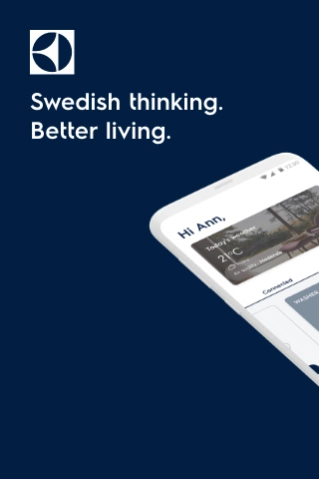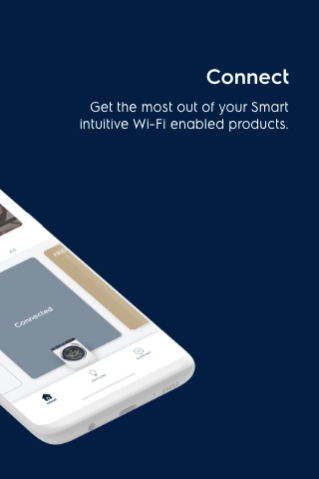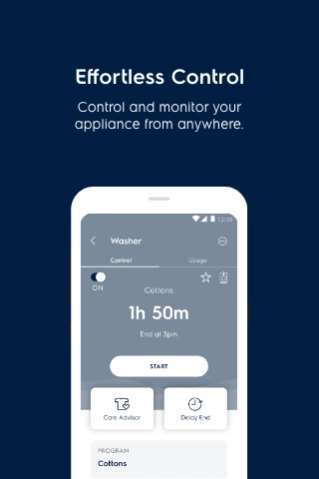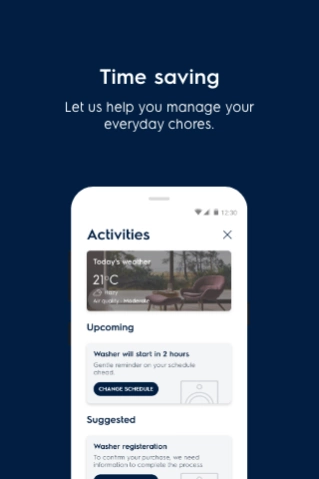Electrolux Life 2.4.4
Free Version
Publisher Description
Electrolux Life - Get the most out of your Smart intuitive Wi-Fi enabled products
Swedish thinking. Better living.
With our range of connected appliances, Electrolux is focused in creating unique experiences. Feel more in control whether at home or elsewhere as the Electrolux Life app helps keep your appliance chores on track effortlessly with monitoring and remote control from a single home dashboard.
The app lets you get in touch with customer service, easily register any Electrolux home appliance and get instant access to user manuals and FAQs, so you will always feel supported and be able to resolve issues with peace of mind.
Explore app guides and usage tips in the Explore tab and discover ways to maximise your appliance and achieve the best outcome.
Not sure what is the right settings to use for your laundry? Use Care Advisor to determine tailored settings for your clothes and send it directly to your connected laundry appliance, so your laundry can get the best care and look newer for longer. Or confidently know that your groceries are in the desired conditions in our Wi-Fi enabled fridges which allows you to monitor & adjust storage conditions from the palm of your hand.
Our Wi-Fi enabled products include Washing Machines, Washer Dryers, Dryers, Fridges, Air conditioners and Blenders (some appliances may not be available in all markets, refer to www.electrolux.com for more information)
If you have a Electrolux Master 9 Multi Blender , this app replaces the previous companion app Master X.
About Electrolux Life
Electrolux Life is a free app for Android published in the Food & Drink list of apps, part of Home & Hobby.
The company that develops Electrolux Life is AB Electrolux. The latest version released by its developer is 2.4.4.
To install Electrolux Life on your Android device, just click the green Continue To App button above to start the installation process. The app is listed on our website since 2023-11-24 and was downloaded 16 times. We have already checked if the download link is safe, however for your own protection we recommend that you scan the downloaded app with your antivirus. Your antivirus may detect the Electrolux Life as malware as malware if the download link to com.electrolux.electroluxlife is broken.
How to install Electrolux Life on your Android device:
- Click on the Continue To App button on our website. This will redirect you to Google Play.
- Once the Electrolux Life is shown in the Google Play listing of your Android device, you can start its download and installation. Tap on the Install button located below the search bar and to the right of the app icon.
- A pop-up window with the permissions required by Electrolux Life will be shown. Click on Accept to continue the process.
- Electrolux Life will be downloaded onto your device, displaying a progress. Once the download completes, the installation will start and you'll get a notification after the installation is finished.